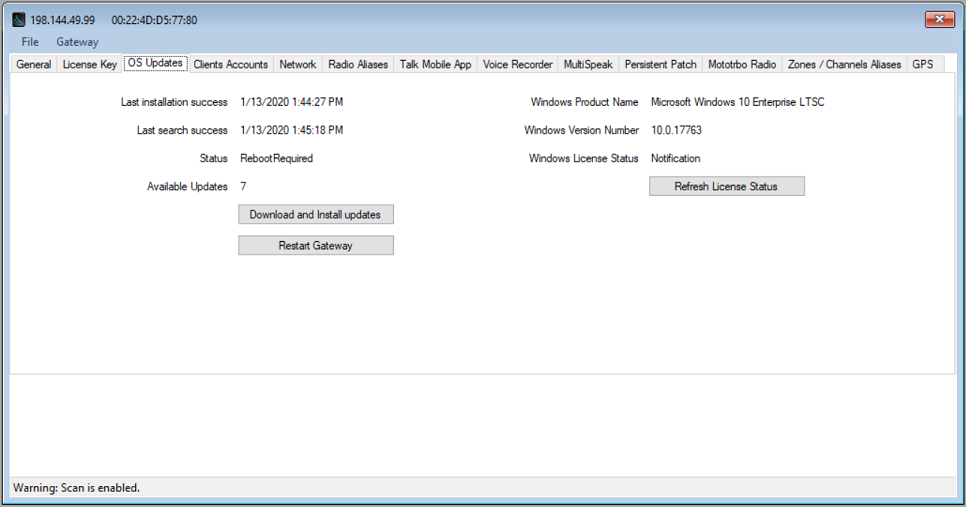Categories:
RadioPro,
RadioPro IP Gateway
The RadioPro IP Gateway version 8.1.X operates on Windows 10 Enterprise 2019 LTSC with automatic updates disabled. To carry out necessary security maintenance updates, please adhere to the following procedure:
- Download and run ICU (IP Gateway Configuration Utility) (version 8.1.16+)
- Connect to the RadioPro IP Gateway. Verify that it is version 8.1.X.
- Download the latest version of the RadioPro IP Gateway Firmware for Windows 10. (version 8.1.X) Install the firmware upgrade using instructions on page 15 of the RadioPro IP Gateway Installation Guide.
- Reconnect to the RadioPro IP Gateway and verify that the Gateway and DNS settings on the “Network” Tab will enable communication with Microsoft’s upgrade servers.
- Continue with these steps until the “OS Updates” Tab displays a “Status” of “NoUpdatesAvailable” and “Available Updates” shows 0: (Note: At the time of writing, this process required two iterations in less than 30 minutes)
- Re-establish your connection with the RadioPro IP Gateway.
- If the “Status” on the OS Updates Tab is “SearchingForUpdates”, “Downloading”, or “Installing”, wait for a few minutes before reconnecting to the Gateway to check the current status.
- If the “Status” on the OS Updates Tab is “UpdatesAvailable”, click on the “Download and Install updates” button.
- If the “Status” on the OS Updates Tab is “RebootRequired”, click on the “Restart Gateway” button.
- Repeat these steps as needed.