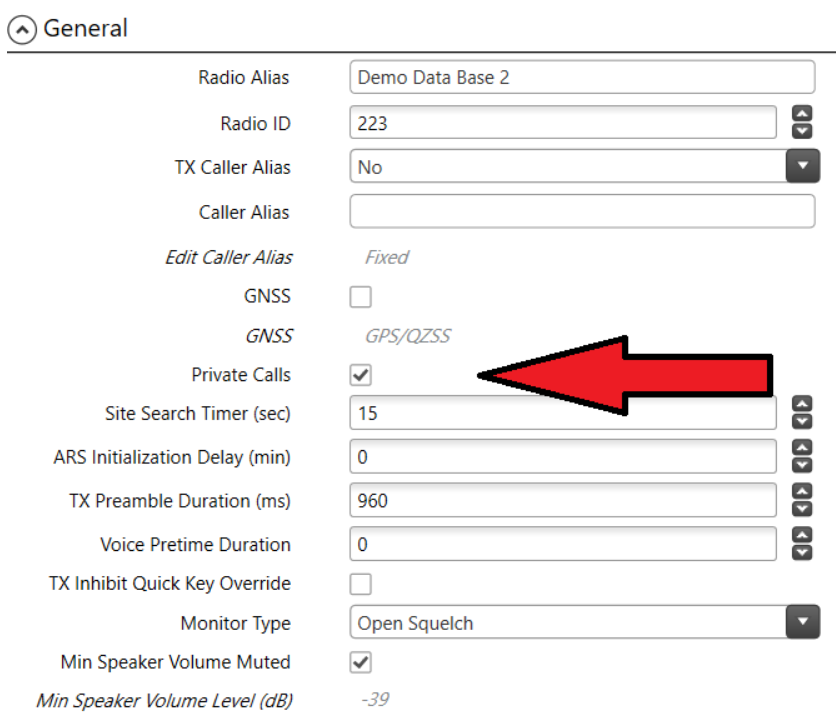Categories:
RadioPro,
RadioPro Dispatch
Reasons for Failed Calls
In RadioPro versions 8.3.1+, 9.3.1+ this is how to determine the reason for failed calls:
- In RadioPro Dispatch, choose “Help”->”Logs”. This should open %programdata%\CTI Products\RadioPro Dispatch\
- Open the logs folder.
- Locate and open the most recent file named “FailedCalls YYYY-MM-DD.txt” with a text editor.
Example:
10:08:20.590 AM DEBUG Call Failed:
Source=Gateway,
Reason=Can't private call when in a group call hangtime
10:15:49.303 AM DEBUG Call Failed:
Source=Radio,
Reason=Call initiate group call failed:
INVALID_TARGET_ADDR
[Source=Client] Failure Reasons:
- Already transmitting
- Unable to transmit because another client has control of the radio.
- Not connected to a server
- Client is not connected to a gateway.
[Source=Gateway] Failure Reasons:
- Server ended call
- The gateway ended an active transmission unexpectedly.
[Source=Radio] Failure Reasons (Motorola):
- Call initiate group/priv call failed:
- The Motorola XPR Radio is reporting that an attempted group or private KeyRadio has failed. The failure code will have additional information.
- No Response from radio
- The Motorola XPR radio is not correctly responding to key-up requests.
Other Failure Reasons:
- The Motorola speaker microphone may be connected. The RadioPro IP Gateway may not be able to correctly key-up a mobile radio if a microphone is plugged in.
- The channel may be in use or in “hang-time” when keying up.
- The item in the Subscriber List may be incorrectly defined in ICU:
- As a Group Call when it should be defined as a Private Call.
- As a Private Call when it should be a Group Call.
- The Subscriber List PTT button may have a custom action assigned rather than the Default action.
- (The default action is to PTT the item selected in the Subscriber List)
Please verify that “Default” is selected as the PTT Action for the Subscriber List.
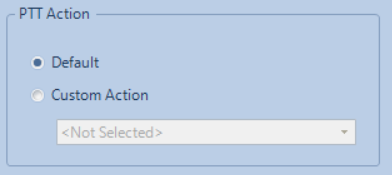
- Private calls may be disabled in the Motorola XPR5550e radio.
Please verify that Private Calls is CHECKED.