Category:
RadioPro IP Gateway
There are several reasons that an IP Gateway would be shown as “disconnected”:
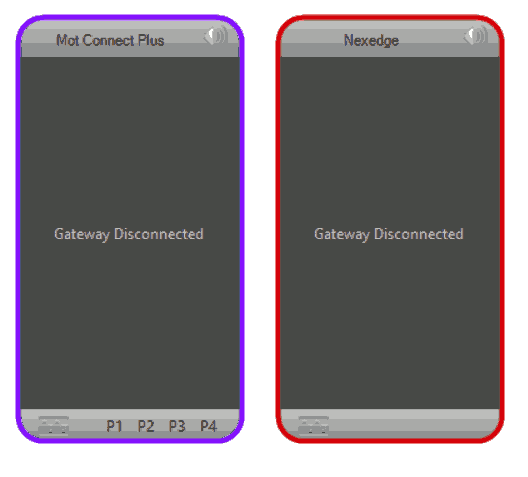
- Each client and RadioPro IP Gateway must have compatible versions in order to communicate. For more details on version compatibility, see the Installation Guide page 22 “System Compatibility Considerations”.
- The ethernet cable connecting the IP Gateway to the LAN or WAN may be disconnected.
- The IP Gateway must be powered on and must have completed its boot-up procedure. The boot-up procedure could take up to two minutes.
- Ensure that the router or switch between the PC and the Gateway has power.
- The Dispatch Client and the IP Gateway may be on different subnets. Possible Solutions:
- Change the IP address and subnet masks of the Gateway and/or Dispatch so Dispatch can reach the IP Gateway
- Configure Port Forwarding:
- See the Installation Guide page 19 “Configure Port Forwarding”
- See https://portforward.com/router.htm for detailed instructions for the specific router in use at your site.
